How to work with the Temp folder
here on how to free up space on your hard drive. And if you still do not know about a similar fashion, the place after reading the article you will have a lot. Here we will focus on the folder Temp. Temp - this is the folder in which to store a set of temporary files. There may be distributions after installing any programs, fragments of MS Word documents or other documents. All this should itself be deleted, but the temporary files are permanent, and the Temp folder starts to grow little by little. Can I delete the folder Temp? - No, delete the folder itself is not necessary, can and must be periodically removed its contents. Yes and how you prevent this harmless daddy? Where is the folder Temp? - It is located in the Windows folder of the system drive of your computer.
here on how to free up space on your hard drive. And if you still do not know about a similar fashion, the place after reading the article you will have a lot. Here we will focus on the folder Temp. Temp - this is the folder in which to store a set of temporary files. There may be distributions after installing any programs, fragments of MS Word documents or other documents. All this should itself be deleted, but the temporary files are permanent, and the Temp folder starts to grow little by little. Can I delete the folder Temp? - No, delete the folder itself is not necessary, can and must be periodically removed its contents. Yes and how you prevent this harmless daddy? Where is the folder Temp? - It is located in the Windows folder of the system drive of your computer.

On the picture you can see the amount of hard disk space, which can hold the Temp folder
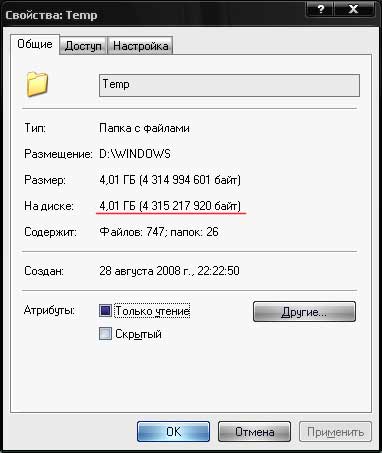
4 GB, well, is not it. Once at one of the forums was that the girl gather up there 35 GB. To clean the folder Temp, you just need to select all the files and press the key combination Shift + Del. If some files are not removed, so they are currently in use by any programs
No comments:
Post a Comment